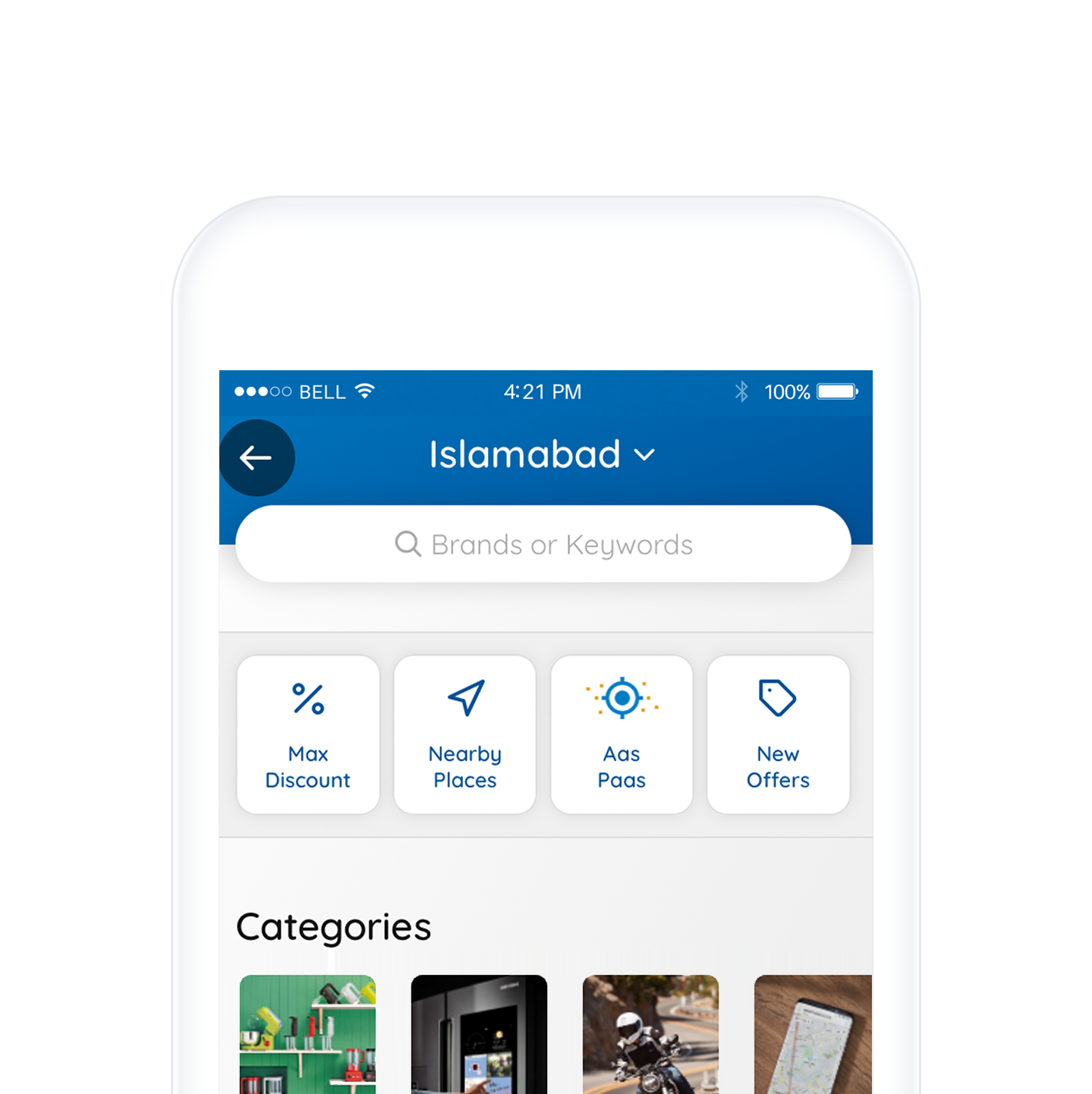Introduction
In today’s fast-paced digital world, managing finances has never been easier. The UBL Digital Mobile App is designed to offer seamless banking services, allowing users to perform transactions, pay bills, and manage accounts from the convenience of their smartphones. This guide explores the app’s features, benefits, and how you can make the most of it.
What is UBL Digital Mobile App?
The UBL Mobile App is a secure and user-friendly banking application by United Bank Limited (UBL), enabling customers to access their accounts anytime, anywhere. Available for both Android and iOS, this app provides a comprehensive banking experience with multiple features that simplify financial transactions.
Key Features of UBL Digital Mobile App
1. Account Management
- Check account balances and transaction history
- Download digital account statements
- Monitor multiple UBL accounts in one place
2. Funds Transfer
- Send money within UBL accounts
- Interbank Funds Transfer (IBFT) to other banks
- Schedule future transactions for convenience
3. Bill Payments
- Pay utility bills (electricity, gas, water, etc.)
- Recharge mobile balance and pay postpaid bills
- Set up auto-payments for recurring bills
4. QR Code Payments
- Make quick and hassle-free transactions by scanning QR codes
- Available at supported merchants for seamless digital payments
5. Debit & Credit Card Management
- Block/unblock UBL debit and credit cards instantly
- Set spending limits and enable/disable international transactions
6. E-Statements & Alerts
- Receive monthly statements via email
- Get SMS alerts for every transaction
7. Biometric & PIN Login
- Log in securely using fingerprint or Face ID
- Secure PIN-based authentication for added security
8. Online Investments & Loan Management
- View and manage UBL investment accounts
- Apply for personal loans directly through the app
9. UBL Pay & E-commerce Transactions
- Make secure payments for online shopping
- Use UBL Pay for one-click checkouts at select merchants
10. 24/7 Customer Support
- Access live chat, FAQs, and helpline services
- Request assistance for transaction disputes
How to Download & Register on UBL Digital Mobile App
1. Download the App
- Visit Google Play Store or Apple App Store
- Search for UBL Digital Mobile App and install it
2. Register Your Account
- Open the app and click on “New Registration”
- Enter your CNIC, account number, and mobile number
- Set up a secure login PIN or biometric access
3. Account Verification
- Enter the OTP (One-Time Password) sent to your registered mobile number
- Once verified, you can start using the app instantly
Benefits of Using UBL Digital Mobile App
- Convenience: Access banking services anytime, anywhere
- Security: Advanced encryption and biometric authentication
- Efficiency: Quick transfers, bill payments, and account management
- Paperless Banking: No need for physical statements or receipts
- Exclusive Offers: Cashback, discounts, and promotional deals
Security & Safety Measures in UBL Digital Mobile App
- Two-Factor Authentication (2FA) for secure logins
- Auto Logout Feature to prevent unauthorized access
- Fraud Monitoring System to detect suspicious activities
Common Issues & Troubleshooting Tips
- Forgot Password? Reset using OTP verification
- App Not Working? Update to the latest version or clear cache
- Transaction Failed? Check your internet connection and account balance
How to Maximize Your Experience with UBL Digital Mobile App
- Enable all security features for safer transactions
- Set up auto-payments for bills to avoid late fees
- Regularly update the app for new features and bug fixes
Final Thoughts
The UBL Digital Mobile App is a must-have for anyone looking for a seamless banking experience. With its powerful features, enhanced security, and user-friendly interface, it makes digital banking easier than ever. Download the app today and explore the convenience of banking at your fingertips!
FAQs – UBL Digital Mobile App
1. How can I activate the UBL Mobile App?
Download the app, register using your CNIC and account number, verify with OTP, and set up login credentials.
2. Is the app free to use?
Yes, the UBL Mobile App is free for all users with a UBL account.
3. Can I transfer money to other banks using this app?
Yes, you can use the Interbank Funds Transfer (IBFT) option for this.
4. How do I reset my password if I forget it?
Go to the login screen, click on “Forgot Password”, and follow the instructions.
5. Does the app support biometric login?
Yes, you can enable fingerprint or Face ID login for extra security.
6. What types of payments can I make?
You can pay utility bills, mobile recharges, internet bills, school fees, and more.
7. How do I report fraudulent activity on my account?
Contact UBL’s customer support via the app or call the helpline immediately.
8. Can I manage multiple UBL accounts in the app?
Yes, you can add and monitor multiple accounts within the same app.
9. Is there a transaction limit?
Yes, daily and monthly limits apply based on your account type.
10. How do I contact UBL customer support?
You can use live chat, call their helpline, or email support through the app.